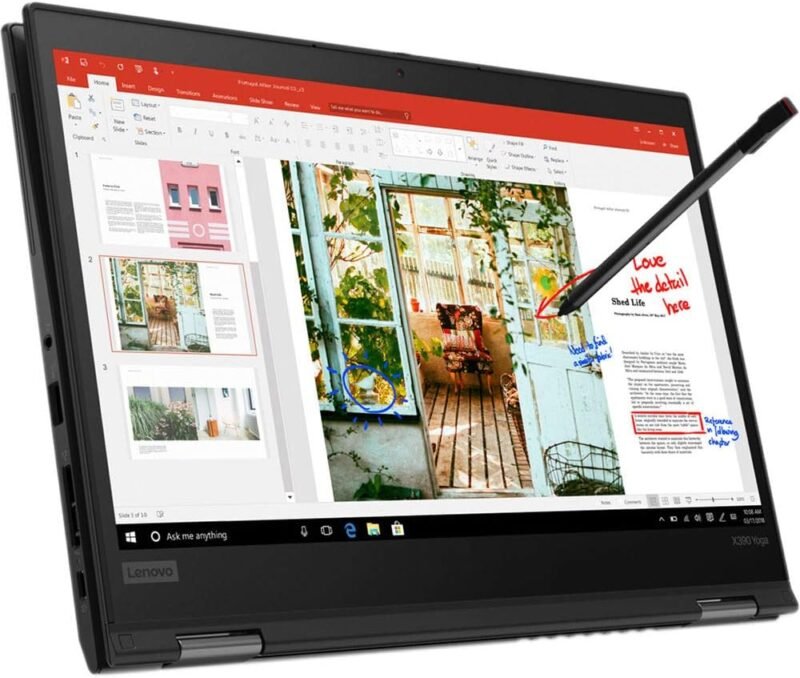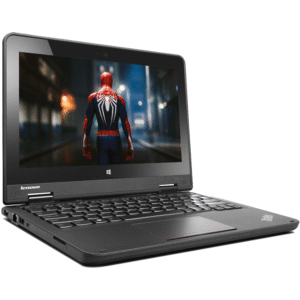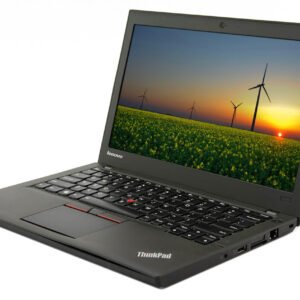Lenovo ThinkPad Yoga X390 Core i5 8th Generation: A Comprehensive Review
When it comes to business laptops, Lenovo’s ThinkPad series has always been a trusted name. The Lenovo ThinkPad Yoga X390, with its Core i5 8th Generation processor, offers a mix of performance, portability, and flexibility. This convertible laptop is designed to adapt to your work style, providing versatility in both hardware and user experience. But does it live up to its reputation? Let’s dive in.
Design and Build Quality
Compact and Lightweight
The first thing you’ll notice about the ThinkPad X390 Yoga is its slim and lightweight design. Weighing just under 3 pounds, this laptop is incredibly portable, making it a great companion for professionals who are always on the go.
360-Degree Hinge Flexibility
The standout feature is its 360-degree hinge, which allows the laptop to switch seamlessly between laptop, tablet, stand, and tent modes. This versatility gives you more options depending on whether you’re in a meeting, typing reports, or sketching.
Performance: Powered by Core i5 8th Gen

Multi-tasking with Ease
At the heart of the X390 Yoga is the Intel Core i5 8th Generation processor. This CPU ensures smooth performance, whether you’re working with multiple browser tabs or running productivity apps like Microsoft Office or Adobe Acrobat.
16GB RAM for Enhanced Productivity
The 16GB RAM offers more than enough memory for multitasking. You can run multiple applications simultaneously without any lag, which is perfect for handling resource-intensive tasks like video editing, design work, or large spreadsheets.
Storage Capacity: 512GB SSD
Speed and Efficiency of SSD
Equipped with a 512GB Solid-State Drive (SSD), this laptop boots up quickly and loads applications in a snap. SSDs are known for their faster read/write speeds, making the X390 Yoga more responsive than laptops with traditional hard drives.
How the Storage Supports Daily Workflow
With 512GB of storage, you won’t have to worry about running out of space for your files, presentations, and software. It’s enough to keep your essential work materials within reach while maintaining quick access speeds.
Display Features

14.1-inch LED Touch Screen
The 14.1-inch LED display is bright, vibrant, and touch-responsive. Whether you’re using it in laptop or tablet mode, the touchscreen adds an extra layer of functionality to your workflow.
4K Video Supported Display
Although not natively 4K, the X390 Yoga supports 4K video playback, making it a solid option for media consumption or video editing on the go. You can enjoy ultra-high-definition content with sharp detail and rich colors.
Ideal for Professionals and Creators
The clarity of the display makes it ideal for creative professionals, such as designers and video editors, who need precision in their visual work.
Operating System: Windows 11 Pro
Enhanced Security Features
Running on Windows 11 Pro, the X390 Yoga benefits from advanced security features like BitLocker encryption and device protection. For business professionals dealing with sensitive data, this OS is a huge plus.
User Experience Improvements
Windows 11 Pro also provides a streamlined user interface with enhanced multitasking features, including virtual desktops and more customizable settings for a smoother workflow.
Convertible Modes: Laptop, Tablet, Stand, and Tent
How the Different Modes Benefit Users
Thanks to its convertible design, the X390 Yoga offers four distinct usage modes: laptop, tablet, stand, and tent. Each mode is optimized for specific tasks, making it a true multi-functional device.
Flexibility in Different Work Environments
Whether you’re typing out an email in laptop mode, sketching in tablet mode, or watching a presentation in tent mode, this laptop adapts to any work environment you find yourself in.
ThinkPad Pen Pro: Unleashing Creativity
Sketching, Document Signing, and Note-taking
Included with the ThinkPad X390 Yoga is the ThinkPad Pen Pro, which allows you to sketch, sign documents, and take notes with precision. The pen is responsive and perfect for creative tasks.
Why Professionals Love the Pen Pro
For professionals in creative fields or those who frequently annotate documents, the Pen Pro is a game-changer. It feels natural to use, offering a smooth and accurate writing experience.
USB-C Side Mechanical Docking
Connecting to Peripherals with Ease
One unique feature of the X390 Yoga is its compatibility with the ThinkPad Mechanical Dock (sold separately). Using a USB-C connection, this docking solution allows you to connect to additional monitors, keyboards, and other peripherals easily.
Boosting Productivity with Extra Hardware
By expanding your setup with the dock, you can turn your portable laptop into a fully-fledged workstation, boosting productivity whether you’re in the office or working from home.
Battery Life and Power Management
All-day Battery Life for Business Professionals
The ThinkPad X390 Yoga offers all-day battery life, perfect for business professionals who need a reliable device that won’t quit mid-day. Lenovo claims up to 14 hours on a single charge.
Fast Charging Capabilities
When you do need to charge, the Rapid Charge feature brings the battery up to 80% in just under an hour, ensuring you can quickly get back to work.
Security Features
Integrated Fingerprint Reader
Security is a top priority for the X390 Yoga, which comes equipped with an integrated fingerprint reader for biometric authentication. This ensures that only authorized users can access the device.
Trusted Platform Module (TPM 2.0)
Additionally, it features TPM 2.0 technology, which encrypts your data and secures your information against potential cyber threats.
Connectivity Options
Wi-Fi, Bluetooth, and More
Connectivity on the X390 Yoga is robust, with Wi-Fi and Bluetooth for wireless options. You can also connect via USB-C and HDMI for wired connections.
Seamless Office Connectivity
Whether you’re connecting to the internet or pairing with wireless devices, the ThinkPad X390 Yoga ensures a seamless experience, keeping you productive wherever you go.
Durability: Built to Last
Tested for Tough Environments
The X390 Yoga isn’t just built for performance—it’s also built to last. Lenovo has tested it against military-grade durability standards, ensuring it can withstand tough environments, from high temperatures to dust and vibration.
Military-Grade Durability
This laptop is a solid investment for anyone who needs a durable, reliable device that can withstand the wear and tear of daily business travel.
Pricing and Availability
Affordability Compared to Competitors
Considering its features, the ThinkPad X390 Yoga is competitively priced when compared to other business laptops in the same category. It offers excellent value for money.
Where to Purchase the ThinkPad X390 Yoga
You can purchase the X390 Yoga directly from Lenovo’s official website or through trusted online retailers like Amazon and Best Buy.
Conclusion
The Lenovo ThinkPad X390 Yoga Core i5 8th Generation laptop is a versatile and powerful tool for business professionals. Its flexible design, strong performance, long battery life, and robust security features make it a top choice for anyone in need of a reliable convertible laptop.