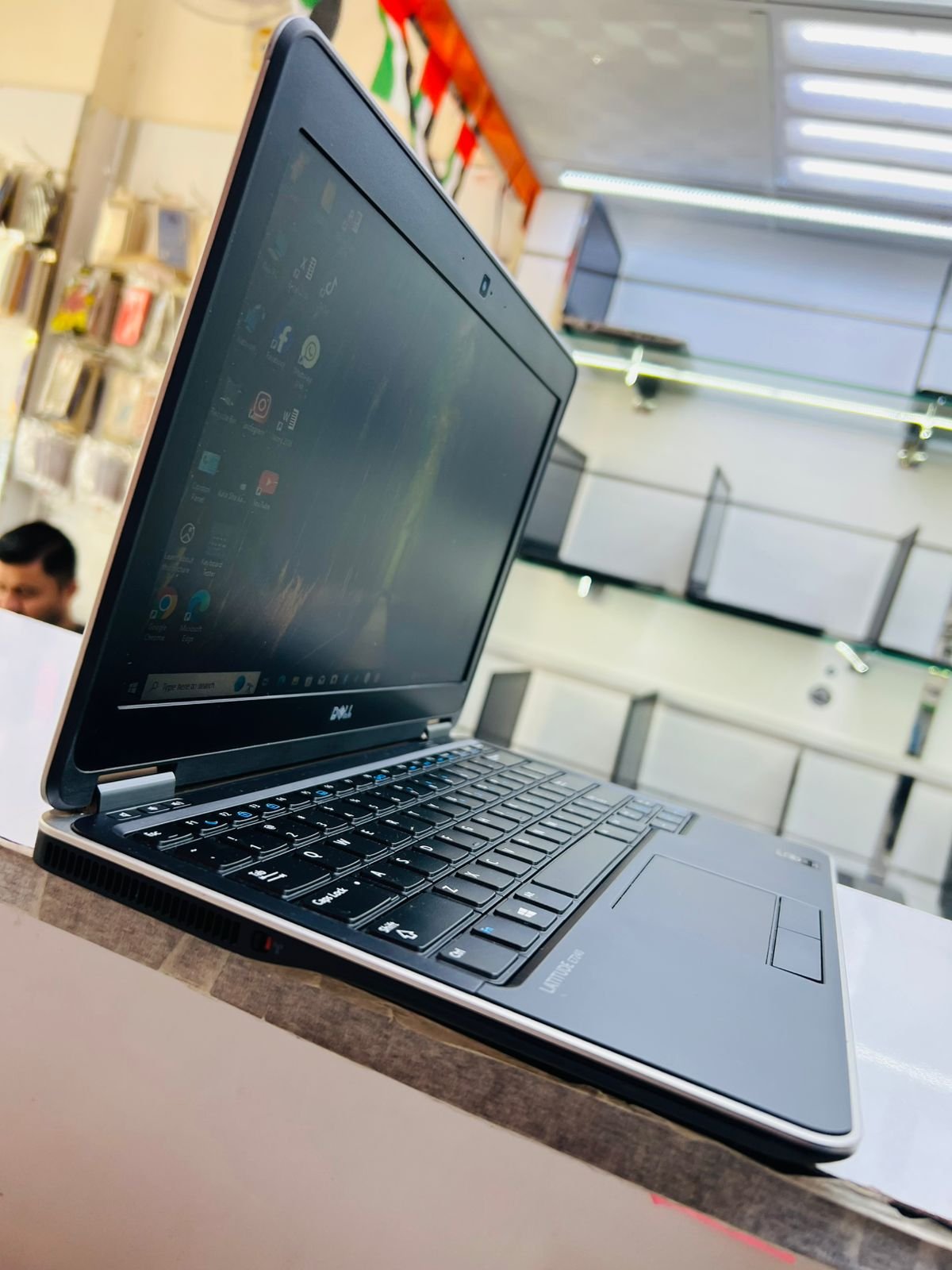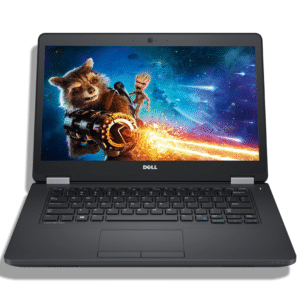Dell Latitude E7240: Ultimate Guide to Laptop Price in Dubai & Buying Used Laptops in UAE
Welcome! Are you living in the UAE and looking for a Dell Latitude E7240 laptop? Maybe you are a student, a small business owner, or a professional who needs a reliable machine without spending a lot of money. The brand-new laptop market is expensive. But there is a huge, smart alternative: the market for used laptops in UAE.
Dubai is a city of luxury, but it is also a city of smart shoppers. People here know the value of a good deal. This guide is your key to finding the best value. We will explore everything you need to know about finding the best laptop price in Dubai.
To make this guide easy, we will focus on one amazing-value laptop: the Dell Latitude E7240. You can often find this model with a Core i5 4th Generation processor, 8GB of RAM, and a fast 256GB SSD for an incredible price—sometimes as low as 370 AED.
This article is your complete guide. We will cover:
- Why the Dell E7240 is a great choice.
- Where to find the best used laptop price in Dubai.
- A complete checklist to help you buy safely.
- The difference between “used” and “refurbished.”
- How to compare prices, like the dell laptop price in dubai versus the hp laptop price in dubai.
By the end of this guide, you will be an expert, ready to find the perfect 2nd hand laptop in Dubai with complete confidence.
Understanding the Dell Latitude E7240: Specs and Performance for the UAE Market
So, what is the Dell Latitude E7240, and why are we talking about it?
The E7240 is not just any old laptop. It was originally built as a “business-class” ultrabook. This means it was made for companies that gave them to employees who travel a lot. Because of this, it was built with much better materials than a normal laptop you find in a big electronics store.
Think of it like this: a normal “consumer” laptop is built to look shiny and be sold cheap. A “business” laptop is built to last. It is made to survive being put in a bag, carried through airports, and used all day, every day.
For a buyer of used laptops in Dubai, this is fantastic news. It means you are getting a machine with a strong metal body (magnesium alloy) and a carbon-fiber lid. It was even MIL-STD-801G rated, meaning it was tested against drops, dust, and heat. This build quality is why a model from a few years ago is still a better choice than a brand-new, cheap plastic laptop.
Who is this laptop for?
- Students: It’s small, light, and powerful enough for all your assignments, research, and streaming.
- Professionals: A perfect second laptop for meetings or working from a coffee shop.
- Small Business Owners: A low-cost way to equip an office with reliable machines for admin, email, and web tasks.
- Home Users: A great budget laptop for browsing, watching movies, and managing photos.
Key Features and Configurations of Dell Latitude E7240
Let’s look at what you get for a Dell Latitude E7240 laptop rate in Dubai of around 370 AED. The specs we are focusing on are: Core i5 4th Generation, 8GB RAM, and 256GB SSD.
Here is what that means in easy-read English:
- Processor: Intel Core i5 (4th Generation)
- This is the “brain” of the laptop. A 4th Generation i5 (like the i5-4300U) is a solid, reliable processor. It is not for heavy video editing or new high-end games. But for everyday work? It is perfect.
- It can easily handle Windows 10 or 11, run all Microsoft Office apps (Word, Excel, PowerPoint), let you browse with 10-15+ tabs open in Chrome, and stream Netflix or YouTube in Full HD without any lag.
RAM: 8GB
- RAM is the laptop’s “working memory.” It’s what lets you do many things at once (multitasking).
- Many new laptops in the low-price range only come with 4GB. This is not enough and makes them feel slow. 8GB is the “sweet spot” for smooth performance. You can switch between your email, your web browser, and your music app instantly.
Storage: 256GB SSD (Solid State Drive)
- This is the most important feature. An SSD has no moving parts. It is a modern memory chip.
- It is 10 times faster than an old-style HDD (Hard Disk Drive).
- What you will feel: Your laptop will turn on in 10-15 seconds. Programs will open instantly. Everything feels fast and responsive.
- Many sellers of used laptops in UAE will try to sell you a laptop with an old HDD. Always choose the SSD. A 256GB SSD is plenty of space for your operating system and all your important files and programs.
Portability & Screen: 12.5-inch
- This is a “compact” or “ultrabook” size. It’s very light (around 1.36 kg) and thin, making it super easy to carry.
- One important note: The E7240 came with two screen types. Most budget models will have the standard HD (1366×768) screen. It is bright and clear for work. Some more expensive versions had a Full HD (1920×1080) touchscreen. For the 370 AED price, you are almost certainly getting the standard HD screen, which is perfectly fine.
Ports & Connectivity
- This is where a business laptop beats modern ones. It has all the ports you need:
- 3x USB 3.0 ports (the fast blue ones)
- 1x HDMI port (to connect to any modern TV or monitor)
- 1x Mini-DisplayPort (another way to connect a monitor)
- 1x Ethernet (LAN) port (for a stable, wired internet connection)
- 1x SD Card Reader (great for photographers)
- A good quality webcam for Zoom or Teams meetings.
- This is where a business laptop beats modern ones. It has all the ports you need:
For the dell laptop price in dubai, the value you get from these features is unbeatable.
Where to Find the Best Dell Latitude E7240 & Used Laptop Deals in Dubai

Finding laptops in Dubai is easy. The city is a major hub for electronics. But finding the best deal on a used laptop takes a little knowledge. You have two main options: physical markets and online platforms.
1. Physical Markets (Offline)
This is the traditional way to buy a 2nd hand laptop in Dubai.
- Where to go: The most famous area is Bur Dubai, near the Al Fahidi metro station. This area, especially the Al Ain Centre (also known as the “Computer Plaza”), is packed with small shops selling new and used laptops.
- The Pros:
- You can see and test it. You can touch the laptop, type on the keyboard, and check the screen before you pay.
- You can negotiate. The price on the sticker is almost never the final price. You can and should bargain for a better laptop rate in dubai.
- Instant purchase. You pay the money and walk away with your laptop.
- The Cons:
- It can be overwhelming. There are hundreds of sellers, and it can be high-pressure.
- You must know what to check. Sellers are there to make a sale. You must use our checklist (in the next section) to protect yourself.
2. Online Platforms
This is the modern, convenient way to shop and compare.
- Specialized Refurbished Websites:
- Companies like Megazone, AG Laptops, and Revibe.me are excellent choices.
- These are not private sellers; they are professional businesses. They take in used laptops, test them, clean them, and install a fresh copy of Windows.
- They often have physical stores (Tech Origins is in Bur Dubai) and a website.
- The biggest pro: They give you a warranty. This is the safest way to buy.
3. Online Marketplaces:
- Dubizzle: This is the most famous classifieds site in the UAE. You can find the absolute lowest used laptop price in UAE here, often from the original owner.
- The risk: It is “buyer beware.” There is no warranty and no returns. You must meet the seller in a safe place and test the laptop completely.
- Amazon.ae (Renewed): Amazon has a “Renewed” program. These laptops are checked by approved sellers and come with a 90-day warranty. The price might be slightly higher, but it’s very safe.
4. Social Media:
- Facebook Marketplace is also popular. Like Dubizzle, it is high-risk and requires you to be a smart buyer.
For a Dell E7240 at 370 AED, you will find it in the physical shops in Bur Dubai and on the specialized refurbished websites. A site like Grenewed.ae recently listed this exact model for 329 AED (on sale), which proves the 370 AED price is an excellent, realistic deal.
Essential Checklist: What to Look For When Buying a Used Laptop in UAE
You found a laptop you like. The laptop price in Dubai seems right. Now what?
STOP. Do not pay any money.
You must check the laptop first. This is the most important part of buying a used device. Use this checklist. It will save you from 99% of all problems.
The 10-Point “Smart Buyer” Checklist:
Check the Physical Body:
- Pick up the laptop. Open and close the lid. Do the hinges feel strong or wobbly? Wobbly hinges are a bad sign.
- Look at all corners and edges. Are there any deep cracks in the plastic or metal? Small scratches are normal, but big cracks mean it was dropped hard.
- Check the bottom. Are all the screws there? Missing screws can mean someone opened it and did a bad repair.
Check the Screen:
- Turn the laptop on. Look at the screen. Are there any white spots or dark patches?
- Go to a website like
deadpixeltest.comor just open a pure white image (like a blank Word document) and a pure black image (like a blank PowerPoint slide). - Look for “dead pixels”—tiny dots that are stuck on one color (black or white).
- On the black screen, look at the edges. Do you see any “backlight bleed” (light “leaking” from the edges)?
Check the Keyboard and Touchpad:
- Open “Notepad” or any text editor.
- Type every single key. Yes, all of them.
Q, W, E, R, T, Y... 1, 2, 3... F1, F2... Shift, Ctrl, Alt, Spacebar, Backspace.Make sure they all work and none are “sticky.” - Use the touchpad. Move the cursor around. Try clicking, double-clicking, and right-clicking. Try scrolling with two fingers. Does it feel smooth?
Check All the Ports:
- This is a must. Bring a USB drive with you.
- Plug your USB drive into every single USB port on the laptop to make sure they all work.
- Ask the seller to plug the laptop into an external monitor or TV using the HDMI port.
- Plug in a pair of headphones to test the audio jack.
- If you can, test the Ethernet (LAN) port.
Check the Battery Health (CRITICAL):
- A bad battery is the #1 problem with used laptops in Dubai.
- First test: Unplug the laptop from the charger. Does it turn off immediately? If yes, the battery is dead. Walk away.
- Second test: If it stays on, click the battery icon. See how long it says it will last. (This is just an estimate).
- Third (Pro) test: Ask the seller if you can run a battery report. It’s easy:
- Click the Start menu and type
cmd. - Right-click “Command Prompt” and choose “Run as administrator.”
- Type this exact command:
powercfg /batteryreportand press Enter. - It will save a file. Open it.
- Look for “Design Capacity” and “Full Charge Capacity.” If the “Full Charge Capacity” is much lower than the “Design Capacity,” the battery is old.
- Click the Start menu and type
Check the Specs (The “Trust, but Verify” step):
- A seller’s sticker might say “Core i7,” but the laptop is a “Core i3.” This is a common pitfall.
- Right-click the Start button and choose “System” or “Task Manager” and go to the “Performance” tab.
- Verify the specs: Does it actually say Intel Core i5-4th Gen? Does it actually say 8GB RAM? Does it show a 256GB SSD (and not an “HDD”)?
Check the Connections (Wi-Fi & Bluetooth):
- This is simple. Connect to the shop’s Wi-Fi or your phone’s hotspot. Does it connect? Does it stay connected?
- Turn on Bluetooth and try to connect to your phone or headphones.
Check the Webcam and Speakers:
- Open the “Camera” app in Windows. Do you see your face?
- Go to YouTube and play a video. Do the speakers work? Do they sound clear or “crackly”?
Check the Charger:
- Is it the official, original Dell charger? An original charger is always better and safer than a cheap, fake one.
- Wiggle the charger port. Does it feel loose?
Check the Software:
- Is it a genuine, activated copy of Windows? Go to “System” (from step 6) and look at the “Windows activation” status.
If a laptop passes all 10 of these tests, you have found a winner.
Pricing Analysis: Dell Latitude E7240 & General Used Laptop Prices in Dubai
Now, let’s talk about money. Is 370 AED a good laptop price in Dubai for this Dell E7240?
Yes. It is not just good; it is an excellent deal.
Here is a breakdown of the used laptop price in UAE market to give you some context:
- The Ultra-Budget Tier (300 – 500 AED):
- This is where our Dell E7240 (i5 4th Gen) sits.
- You will also find its main competitor: the HP EliteBook 820 G1 or G2. The hp laptop price in dubai for this comparable model is almost identical (350-500 AED).
- The choice between the Dell Latitude and the HP EliteBook in this price range comes down to your personal preference for the keyboard and design. Both are fantastic business-grade machines.
- The Mid-Range Tier (600 – 900 AED):
- If you have a bit more money, you can get a much newer machine.
- In this range, you will find Core i5 laptops from the 7th and 8th Generations.
- For example, a Dell Latitude 7490 (a newer version of our laptop) with a Core i5 8th Gen processor, 8GB RAM, and 256GB SSD often sells for around 700-850 AED. This is a very popular choice.
- The High-End Used Tier (1000+ AED):
- Here you will find powerful 10th or 11th Gen laptops, or older gaming laptops and Apple MacBooks.
So, when you see the Dell E7240 for 370 AED, you are getting a reliable, fast (thanks to the SSD), and well-built business laptop for the absolute lowest-tier price. It is the best “value for money” for anyone on a strict budget.
This low dell laptop price in dubai makes it a perfect entry point. It’s much smarter than buying a brand-new, non-branded laptop for 700 AED, which will be slower (with no SSD) and will break in a year.
Top Sellers and Platforms for Refurbished Laptops in UAE
We talked about where to buy, but let’s look closer at who to buy from. This is directly connected to the type of used laptop you are buying.
Benefits of Buying Refurbished vs. Used Laptops
These two words are used a lot, but they mean very different things.
- “Used” (or “2nd Hand”):
- This means you are buying the laptop “as-is.”
- It is usually sold by the original owner or a small shop that just wiped the data.
- Pros: This is where you find the lowest used laptop price in dubai.
- Cons: Zero warranty. High risk. The laptop could have hidden problems (like a failing battery or bad Wi-Fi) that you won’t find in a 10-minute test. This is the “Dubizzle” or “Facebook Marketplace” option.
- “Refurbished” (or “Renewed”):
- This is the smarter choice.
- A professional company (like Megazone, AG Laptops or Revibe.me) takes the laptop, fully tests all components (like a 50-point check), cleans it inside and out, replaces any broken parts (like a bad keyboard), installs a fresh, genuine copy of Windows, and then sells it.
- Pros: It comes with a warranty. This is a huge, huge benefit. You get peace of mind. You know it has been professionally checked.
- Cons: The price might be slightly higher than a “used” one (maybe 420 AED instead of 370 AED), but you are paying for safety and reliability.
For laptops in Dubai, we strongly recommend buying “Refurbished” from a proper seller. The small extra cost is worth the removal of all the risk.
Common Pitfalls to Avoid in the UAE Used Laptop Market
Whether you buy used or refurbished, be careful of these common traps:
- The “Sticker” Scam: The laptop has a “Core i7” sticker, but when you check the system (with our checklist), it’s a very old Core i3. Always trust the system, not the sticker.
- The “Plugged-In” Trick: The seller shows you the laptop, but it is plugged into the charger. They might say, “the battery just needs charging.” Ask them to unplug it. If it dies, the battery is useless, and you will have to spend 100-150 AED on a new one.
- The “Display Model” Lie: The seller gives you a perfect laptop to test. You like it. You pay. They put it in a box. When you get home, you find they gave you a different, damaged laptop. The laptop you test is the laptop you take. Do not let it out of your sight.
- The “Fake Software” Problem: The laptop has Windows, but it’s not a genuine copy. This means no security updates, and it could be full of viruses. (Our checklist shows you how to check for activation).
Future-Proofing Your Purchase: Upgrades and Maintenance Tips
Here is one more reason why the Dell Latitude E7240 is such a smart buy: it is upgradeable.
This means that one or two years from now, if it starts to feel a little slow, you can give it a cheap upgrade to make it fast again. You cannot do this with most new, thin laptops where everything is permanently stuck to the motherboard.
Future-Proofing Your Purchase: Upgrades and Maintenance Tips
RAM Upgrade (Easy):
- The Dell Latitude E7240 has two RAM slots. The 8GB model you buy might have one 8GB stick (with one slot free) or two 4GB sticks.
- You can easily open the bottom cover and add more.
- It supports a maximum of 16GB of RAM (by installing two 8GB DDR3L sticks). This is a cheap and very effective upgrade for heavy multitasking.
Storage Upgrade (Easy):
- The 256GB SSD is great, but if you run out of space, you can also upgrade this.
- It uses an mSATA SSD. You can buy a larger 512GB or 1TB mSATA SSD and swap it out.
What You CANNOT Upgrade:
- The processor (Core i5) and the graphics are soldered to the motherboard. They cannot be changed.
This upgrade path means a 370 AED laptop can have a very long and useful life.
Simple Maintenance Tips:
- Keep it Clean: The UAE can be dusty. Once every few months, use a can of compressed air to blow dust out of the side vents. This keeps it running cool.
- Battery Care: To keep the battery healthy, try not to leave it plugged in at 100% all the time. Once or twice a month, let it run on battery power.
- Keep it Updated: Always run your Windows Updates. This protects you from viruses and keeps the system running smoothly.
Conclusion: Your Smartest Laptop Purchase
The market for used laptops in UAE is one of the best in the world. You can get incredible value for your money if you know what you are doing.
The Dell Latitude E7240 at 370 AED is a perfect example. You are not buying an “old” laptop; you are buying a “premium-class” laptop for a budget price. Its strong build, fast SSD, and good 8GB of RAM make it a powerful tool for work, school, and home use.
Remember the key lessons from this guide:
- Know the Value: A price around 370 AED for an i5/8GB/256GB SSD business laptop is a fantastic deal.
- Buy Smart: Choose “Refurbished” over “Used” for the safety of a warranty. Buy from a trusted seller like Tech Origins or a “Renewed” program on Amazon.
- Use the Checklist: Never buy a laptop without testing it. Check the body, screen, keyboard, ports, and especially the battery.
- Verify the Specs: Don’t trust the sticker. Trust what you see in the “System” settings.
You are now ready. You have the knowledge to navigate the market, avoid the pitfalls, and find an amazing laptop price in Dubai. Happy hunting!